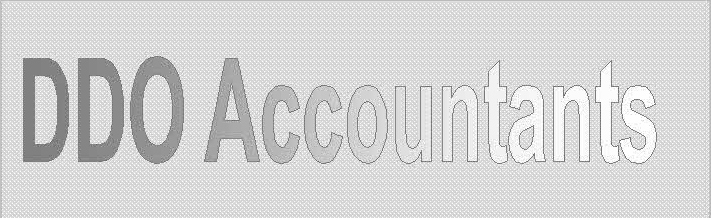We can manage your software conversions from:
desktop MYOB to MYOB AccountRight Live
desktop MYOB to Xero
desktop software to Quickbooks Online
We can also manage your conversion from costly onsite bookkeeping to offsite, flexible, cost effective cloud based bookkeeping.
NSW Government is offering a $2,000 grant to qualifying small businesses to hire extra staff.
The Small Business Grant is a key priority for the NSW Government over the next 5 years. It is designed to encourage the state’s small businesses – currently estimated at more than 650,000 – to hire new employees and expand their business.
Business eligibility
To be eligible for the grant your business must:
• have an active ABN
• not have an existing payroll tax liability
Employment eligibility
A business can apply for a grant if the following conditions are met:
• A person is employed in a newly created position.
• Employment commences on or after 1 July 2015 and before 1 July 2019.
• Employment is maintained for a period of 12 months.
• The number of full time equivalent (FTE) employees must increase, and be maintained, for at least a 12 month period.
• Employee services must be performed wholly or mainly in NSW.
Are any types of employment excluded from the grant?
The employer is excluded from the grant if:
• the person engaged by your business is not considered a common law employee;
• the person was employed by the employer claiming the grant in the previous 12 months;
• any wages paid by the employer to the person are exempt wages within the meaning of the Payroll Tax Act 2007. For more information on exempt wages, visit the exempt wages page;
• a grant, subsidy or other assistance is payable to the employer for the employment of the person by the State;
• the employer is the Crown in right of NSW or in any of its other capacities;
• the employer is a public, local or municipal body or authority.
Does the same person need to stay in the new role for the business to receive the Grant?
Employment is maintained if there is always a person employed in the position for which the grant is claimed.
A vacancy in a position can be disregarded if the number of days vacant does not exceed a total of 30 days in each year of employment for which the grant is claimed.
The grant may still be paid after 30 days of vacancy, if the Chief Commissioner is satisfied the length of the vacancy is beyond the employer’s control. In this case the grant will be paid on a pro-rata basis.
How do I calculate the number of Full-time Equivalent (FTE) employees?
When registering a new job for the grant the Small Business Grant (Employment Incentive) online application will assist you in calculating your FTE.
You can also manually calculate your FTE using the following formula:
FTE = F + A/B
Where:
FTE = Full-time Equivalent
F = number of NSW full-time employees on that date
A = total number of hours worked in the preceding pay period by all NSW part-time employees employed on that date
B = average number of hours worked in the preceding pay period by all NSW full-time employees employed on that date.
To calculate the number of FTE employees:
• on the date of appointment of a person in a new job, exclude the person employed in the new job’
• on the anniversary of commencing the new job, include the person employed in the new job.
The Chief Commissioner may agree to a different or compromised method of calculating the number of FTE employees if it is too difficult or costly to determine the exact figures.
How much is the grant?
The grant is a one off payment per new position and is paid when a claim is made on the 12 month anniversary of when the position was created . For full-time employees the grant is $2,000. In the case of part time or casual employees, the grant amount can be pro-rated based on FTE hours of employment.
The amount payable on the anniversary will be
Annual grant amount x C/D, where:
C = the number of hours worked by the employee during the previous 12 months
D = the average number of hours worked by full time employees during the previous 12 months.
For more information visit: http://www.osr.nsw.gov.au/grants/sbg
For an online application visit: http://www.osr.nsw.gov.au/info/online/sbg

Moving to paperless office
It’s only taken another 40 years, but a paperless office is finally achievable for most small businesses. One of the biggest challenges of going paperless has been managing those thousands of bits of paper called receipts and supplier invoices. Finally there’s an easy and efficient answer.
Receipt Bank is an award-winning service designed to eliminate manual data entry of bills, receipts and invoices. Simple to use, it lets you focus on running your business while being 100% confident that all those vital documents are just a key-stroke away. It’s an important step to becoming a paperless office. No more paper, no more A4 folders and no more time wasted on filing!
How does it work you ask?
• Simply submit your supplier invoices, cash or credit card receipts to Receipt-Bank via theirsmartphone App, dedicated email address orby scanning and uploadingto their website.
• Key data is extracted from the document and securely stored in a digital format ready to auto-importinto your cloud accounting software such as QuickBooks Online and Xero.
• Your data can then be sent to your accounting software, along withan image of the source document, making compliance and reconciliationsa breeze for you, your bookkeeper and your accountant!
• You’ll never struggle to find an invoice or receipt again. Your documents are stored (and available to you) for 7 years.
Finally an easy to use productivity tool that really helps you go paperless by automating your payments process and removing the costly need for data entry!
For more information on Receipt Bank, head to www.receipt-bank.com

Top tips for creating a paperless office:
1. Reduce and discourage paper usage – track the number of pages printed per person and generate a monthly report and email it to employees.
2. Make it less convenient to print – reduce the number of printers in your office.
3. Request paperless statements from banks and service providers such as telecoms companies.
4. Actively support a culture of reuse and recycling.
5. Do away with physical signing of printed documents, particularly internal ones, unless absolutely necessary.
6. Reproduce internal documents on online notebooks such as Google Docs or Evernote.
7. Discard fax from your business process and replace paper forms with editable pdf forms.
8. Consider a dual or multi-monitor setup so that documents can be easily cross checked when necessary.
9. In order to work with vendors or clients who insist on using a fax, sign up for an online fax provider who can email a faxes directly to an inbox.
10. Digitise paper notes and printed literature.
11. Optical character recognition (OCR) software turns static images or PDF files into editable files.
12. For inevitable paperwork that must be signed, print on both sides.
13. A variety of Apps, including CamCard and WorldCard Mobile will capture the content of business cards and generate a digital contact.
14. For businesses that don’t own a hardware scanner, Apps such as TurboScan and Scanner Pro can capture documents with a Smartphone’s in built camera.